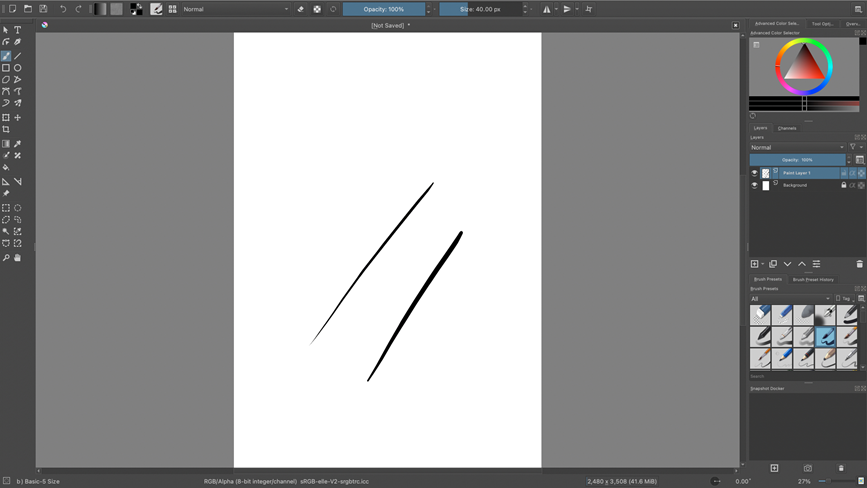How to install XPPen Driver on macOS Big Sur (11.x) or Monterey (12.x)
1. Please make sure your macOS is Big Sur (11.x) or Monterey (12.x). You can check this by clicking on the Apple logo on the top left corner of your screen and then selecting “About this Mac”


2. Go to the "Applications" and uninstall all current PenTablet drivers. If you have installed the driver of another brand, please also uninstall it and then restart the computer. If you don’t have any tablet drivers installed, skip this step and go to step 4.
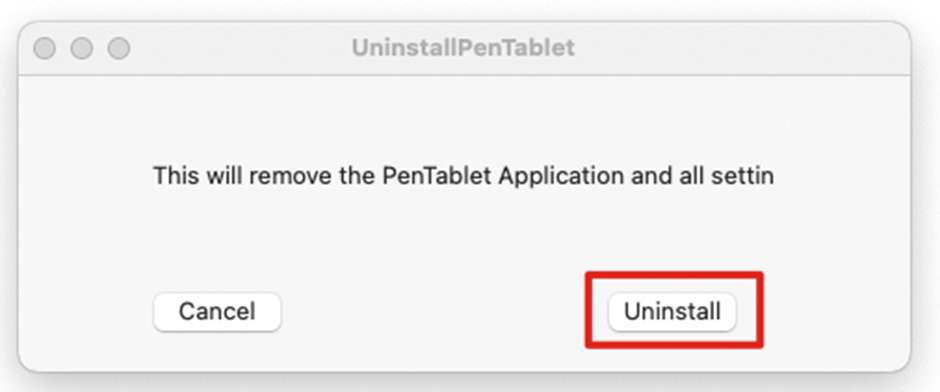
3. Reboot your Mac.
4. After restarting, please go to HERE to download and install the available Mac driver for your tablet. Double-click on the driver then you will get the below window, please click to choose the "XP-PenPenTabletPro" folder (left) then DRAG it to the "Applications" folder (right).
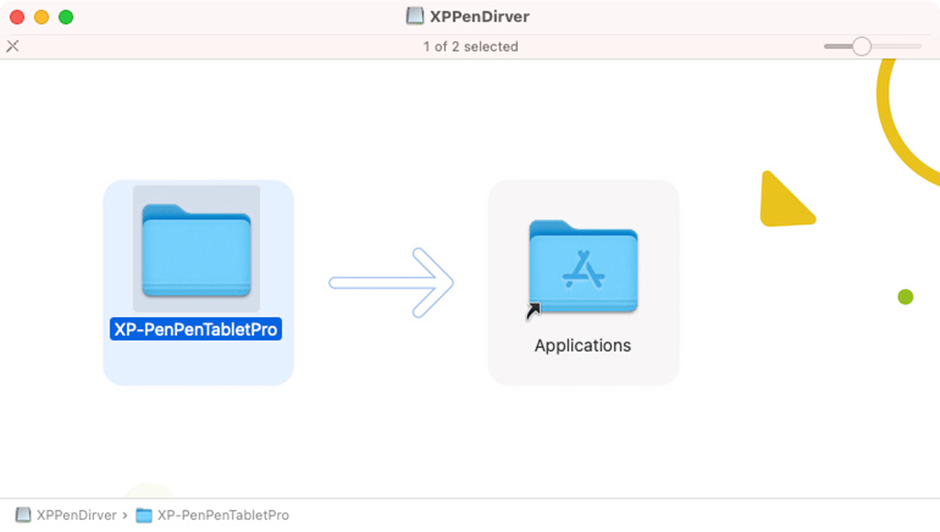
5. Go to "Applications" and find the "XP-PenPenTabletPro" folder. Double-click "Pentablet" to open it.
6. When this message pops up, click on "Open" and then type in your password to allow the changes.

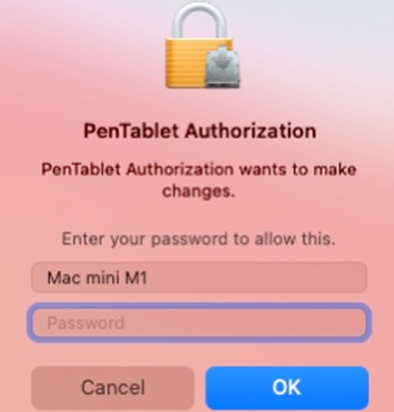
7. When this message turns up, click on "Open" to run "PenTablet_Driver" and "PenTabletInfo".


8. Try to use the pen to control the cursor and touch the tablet, when this window shows up(If it didn't work, please restart the Mac, then open the driver to try again), please click on "Open System Preferences".
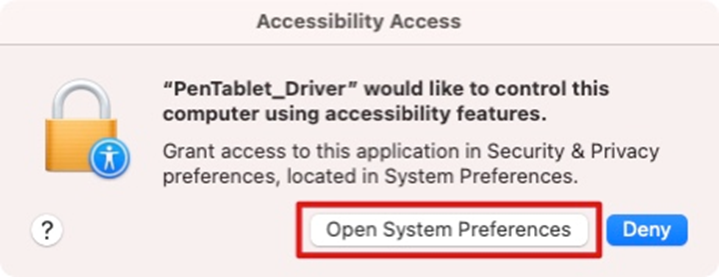
9. Click on the padlock icon on the lower left side, input your password to unlock then make sure "PenTablet_Driver" is checked in the "Accessibility" tab.
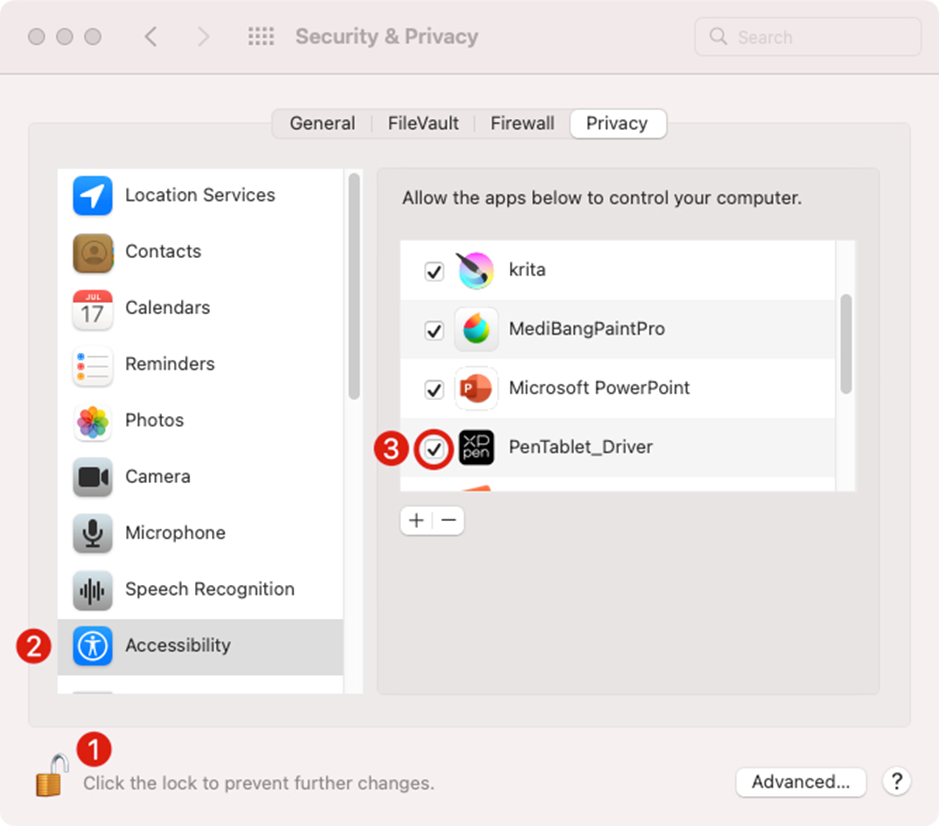
10. Please also follow the picture to add "PenTablet" to "Screen Recording".
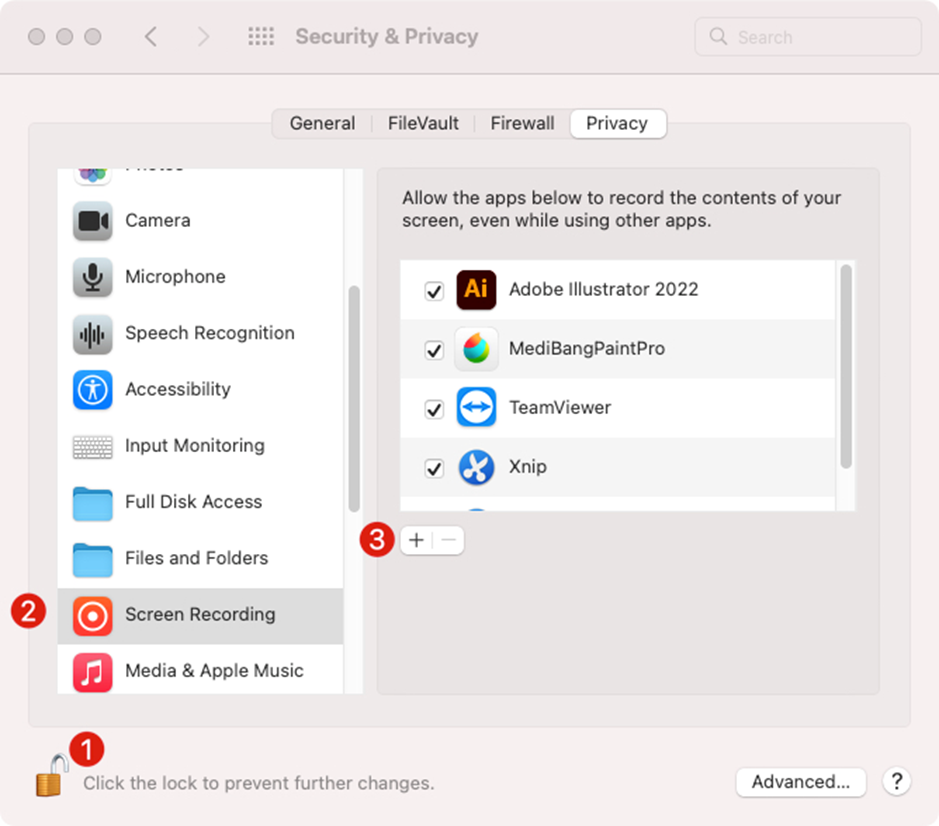
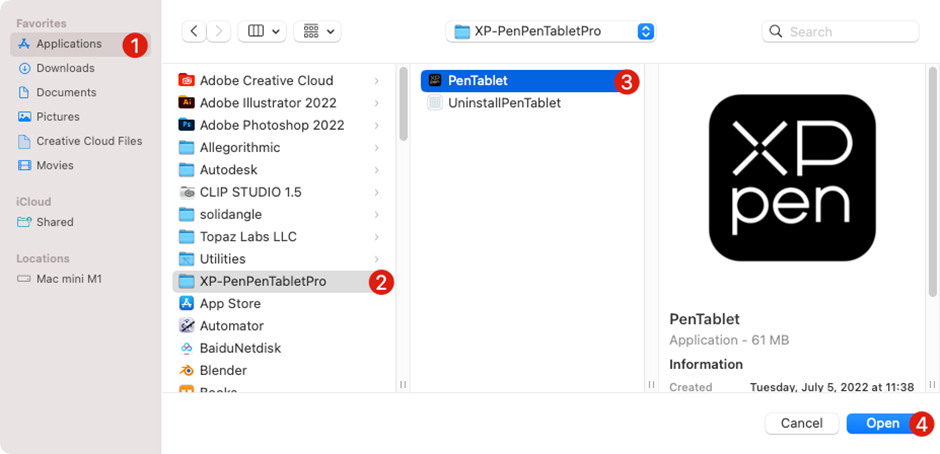
11. After you click "Open", you will get a pop-up window, please click on "Quit & Reopen".
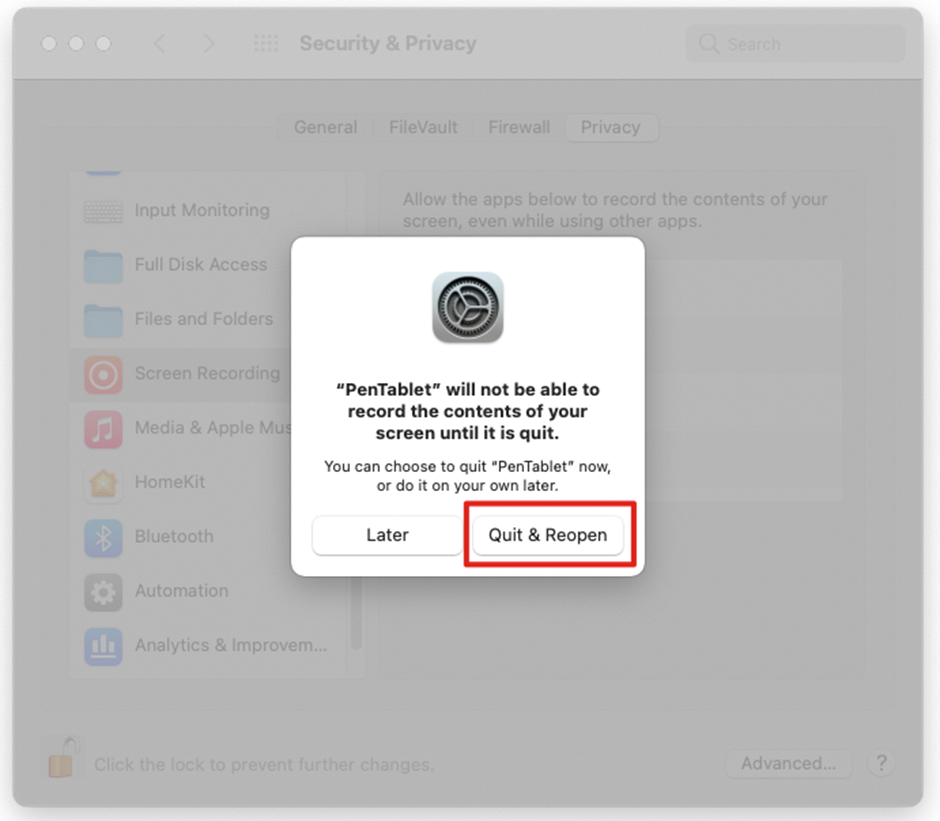
12. When "PenTablet" is reopened, please use the pen to touch the tablet to test the pen pressure on the "Pen settings" tab in the driver.
13. Now you have completed the driver installation. Please open your drawing software(Photoshop, Illustrator, Clip Studio Paint, Corel Painter, Krita, Firealpaca...) to test whether the tablet and the pen work as intended. The drawing software in the picture is Krita.